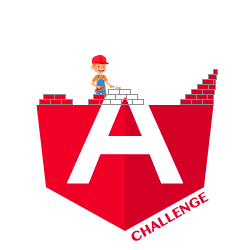Resolve a Challenge
In this guide, you will learn how to resolve a challenge and submit an answer to the main GitHub repository.
Introduction
This repository is powered by Nx. Nx is a monorepository that allows you to store multiple applications inside the same workspace. Each challenge is a separate application. If you open the apps directory, you will find multiple directories, each related to a specific challenge. Each directory represents a complete standalone Nx application. To run and start with one, open your terminal and run:
npx nx serve <APPLICATION_NAME>Create a Git Branch
Before you start implementing your solution to resolve a challenge, create a git branch to commit your work.
git checkout -b <BRANCH_NAME>Resolve the Challenge
Follow the instructions to resolve the challenge.
Commit and Push your Work
The last step is to commit your work following the Conventional Guidelines.
Finally, push your work to the remote repository with the following command
git push --set-upstream origin <BRANCH_NAME>Submit your Work to the Main Repository
Now, all your work is located insite your local instance of the Angular Challenges repository.
The next step is to go to the main Angular Challenges page and create a new Pull Request.
GitHub should display a notification header to help you create the pull request.
If it’s not the case, you either have done one of the previous steps incorrectly or you can go to the Pull Request tab and click the button New pull request.
Once you have chosen the two branches to compare, you should arrive on the following page:
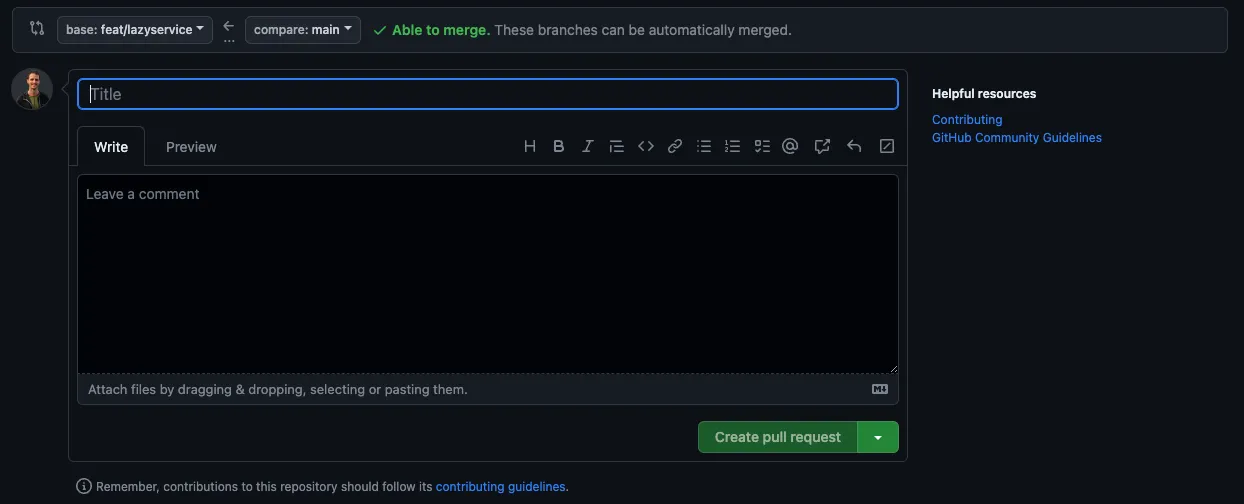
In the title section, start with Answer: followed by your challenge number. After that, you are free to add anything you would like.
In the description section, you can add questions, troubles you encountered, or anything else you want to share. You can leave it empty if you don’t have anything to say.
You can now click on Create pull request.
Get a review
To continue providing valuable feedback and reviews, support the project on Github:
- $5 per review
- $25 for lifetime reviews
- Create a challenge/Contribute for lifetime reviews