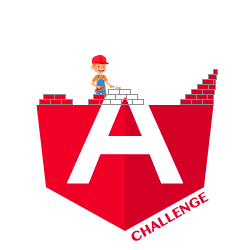🟠 Input Output
Information
We have a small counter application that increments or decrements a number. The CounterComponent takes an initial value as an @Input and emits the result of the counter as an @Output when we click on the Send button. Since we are testing our component as a black box, we only have access to our inputs and listen to the output values. We should not rely on any internal implementation details!!!
You can play with it by running : npx nx serve testing-input-output.
The file named counter.component.spec.ts will let you test your application using Angular Testing Library . To run the test suites, you need to run npx nx test testing-input-output. You can also install Jest Runner to execute your test by clicking on the Run button above each describe or it blocks.
For testing with Cypress, you will execute your test inside the child.component.cy.ts and run npx nx component-test testing-input-output to execute your test suites. You can add the --watch flag to execute your test in watch mode.
Statement
The goal is to test multiple behaviors of the application described inside each test file using Angular Testing Library and Cypress Component Testing.